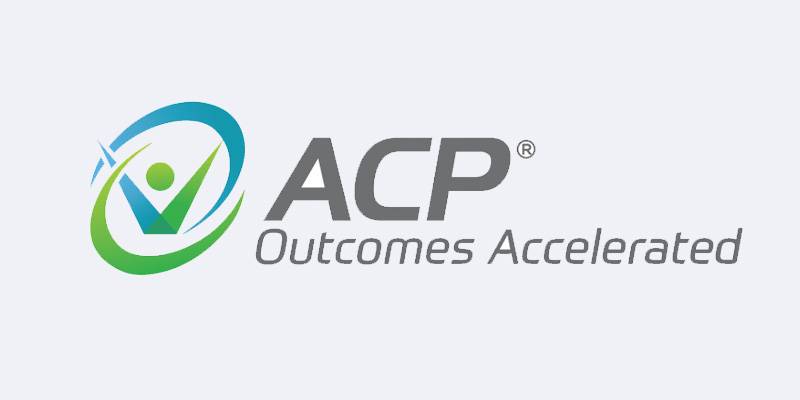
Accelerated Care Plus
- SNF
Get the most out of ACPlus® Respiratory Assessment (ARA) through EHR integration with MatrixCare. By enabling EHR integration, ACPlus can instantly sync ARA results, reports, and notes with your EHR at the point of service and proactively identify patients who may benefit from respiratory therapy upon admission.
The ACPlus and MatrixCare integration enhances ARA’s capabilities by:
- Populating current facility patients into ACPlus automatically
- Enabling access to real-time patient data directly from the EHR
- Scrubbing ICD-10 codes or keywords in a facility’s EHR to identify patients for respiratory assessment
- Pushing results, reports, and progress notes into the EHR instantly

